Problem Statement
The user’s PeopleTools client installation was done without the Uninstall Workstation selected. I now need to uninstall nVision but the Uninstall Workstation shortcut is missing.
Resolution
Here’s how you can run PeopleTools Uninstall Workstation in such cases:
· Start a run prompt by typing Windows + R
· Type the path for the location of the Config Manager executable that the user’s client installation is using and then type a space followed by –clean, and click OK
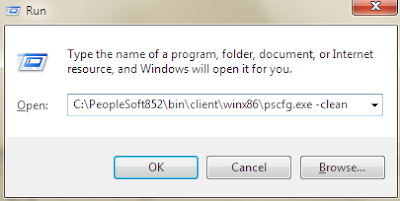
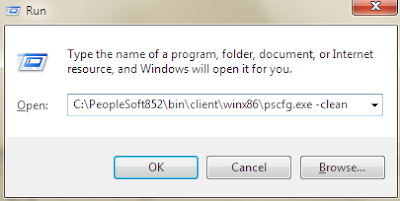


No comments:
Post a Comment